HOT!!! Angry Birds Theme
 | This image has been resized. Click this bar to view the full image. The original image is sized 979x816. |
 Need niyo po muna download yung patch para mapagana etoh..
Need niyo po muna download yung patch para mapagana etoh..
Etoh link for Windows 7 32 bit [You must be registered and logged in to see this link.]
Etoh link for Windows 7 64 bit [You must be registered and logged in to see this link.]1.Run the File and Select your user interface language

2. Click ok
3. Then click yes when this box appear.

4. Then you need to patch these 3 files (As you see i already have mine
patched) Click the patch outside each file, after patching them all
reboot.

Download the Angry Birds Theme here:
[You must be registered and logged in to see this link.]etoh screenshots ng laptop ko | This image has been resized. Click this bar to view the full image. The original image is sized 960x720. |
 Sa mga nka home basic, paki install muna etoh para magkaroon kayo ng personalizer[You must be registered and logged in to see this link.]HOT! Alienware Themes Complete! with sounds,icons,wmp,logon screen!
Sa mga nka home basic, paki install muna etoh para magkaroon kayo ng personalizer[You must be registered and logged in to see this link.]HOT! Alienware Themes Complete! with sounds,icons,wmp,logon screen!
Screenshot of my Laptop: | This image has been resized. Click this bar to view the full image. The original image is sized 1023x575. |
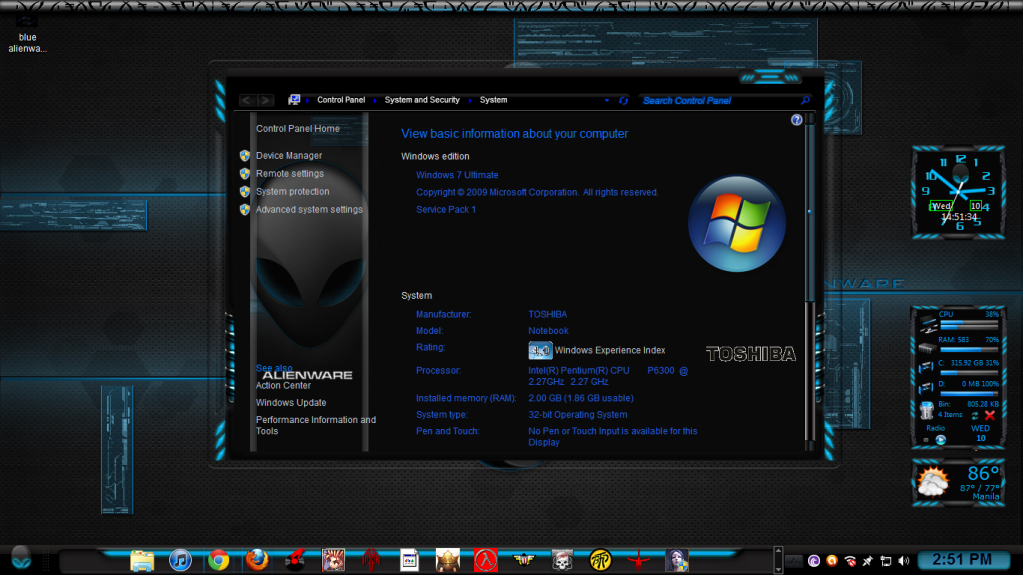
 | This image has been resized. Click this bar to view the full image. The original image is sized 1023x575. |
 WINDOWS MEDIA PLAYER!
WINDOWS MEDIA PLAYER! | This image has been resized. Click this bar to view the full image. The original image is sized 1023x575. |
 LOG ON SCREEN!
LOG ON SCREEN! | This image has been resized. Click this bar to view the full image. The original image is sized 1024x576. |
 note: ito ay picture lamang nung background. di ko alam kung pano o pede bang mag print screen pag nasa logon screen hahah.
note: ito ay picture lamang nung background. di ko alam kung pano o pede bang mag print screen pag nasa logon screen hahah.
INSATALLATION GUIDE:First.. Download niyo muna yung Universal Patcher.
Nakaattach sa baba tapos extract then open niyo ung laman. may makikita
kayo tatlong patch click niyo lang yung tatlo then close na.
next.. download niyo naman tong alienware theme installer. eto ang link [You must be registered and logged in to see this link.]
run as administrator niyo tapos install niyo na tapos punta kayo sa
personalization piliin niyo na yung themes na alienware na nakainstall.
next download niyo naman tong alienware icon pack eto ang link
para sa 32bit eto [You must be registered and logged in to see this link.]
para naman sa 62bit eto [You must be registered and logged in to see this link.]
run as administrator lang din tapos install niyo na.
next download theme resource changer para ung start menu niyo maging orb at mas gumanda pa themes niyo. eto link [You must be registered and logged in to see this link.]
install niyo lang yan at wait niyo matapos!
tapos para naman sa login screen download niyo ung naka attach sa baba
ung tweakslogon at blue alienware logon. extract niyo kung san niyo man
gusto ung blue alienware logon. extract niyo din ung tweakslogon kung
san niyo gusto tapos open niyo laman ng tweakslogon. tapos sa left side
baba makikita niyo ung change logon screen click niyo then ibrowse niyo
ung picture na laman ng blue alienware logon. TAPOS!ung wallpaper nga pala na gamit ko iba punta lang kayo sa personalize tapos desktop background meron jan anim na pagpipilianUpdate: globe broadband alienware skin added. download
niyo nakaattach sa baba. extract niyo lang sa folder ng globe broadband
niyo sa plugins. ok na!
Rocketdock Alienware added! download rocketdock here [You must be registered and logged in to see this link.]
tapos install niyo. download niyo ung alienware rocketdock skin
nakaattach sa baba. extract niyo sa desktop ung alienware rocketdock
skin tapos copy niyo at ipaste sa c:/program files/rocketdock/skins
tapos open niyo na yung rocketdock punta kayo sa dock settings tapos sa
styles tapos palitan niyo ung theme pili nalang kayo kung alienware v1 o
v2 ang gagamitin niyo!
eto screenshot ng alienware rocketdockAlienware v1 | This image has been resized. Click this bar to view the full image. The original image is sized 1023x575. |
 Alienware v2
Alienware v2 | This image has been resized. Click this bar to view the full image. The original image is sized 1023x575. |
 Google Chrome Alienware! [You must be registered and logged in to see this link.]
Google Chrome Alienware! [You must be registered and logged in to see this link.]
 [You must be registered and logged in to see this link.]
[You must be registered and logged in to see this link.] (80.7 KB,)
CARS AND MOTOR THEMES[You must be registered and logged in to see this link.] Aston Martin Theme[You must be registered and logged in to see this link.] Ducati Theme[You must be registered and logged in to see this link.] Ferrari Theme[You must be registered and logged in to see this link.] Ford Mustang Theme[You must be registered and logged in to see this link.] Lamborghini Theme[You must be registered and logged in to see this link.] Porsche ThemeGAME THEMES [You must be registered and logged in to see this link.] Call of Duty MW2 Theme[You must be registered and logged in to see this link.] COD Black OPS Theme[You must be registered and logged in to see this link.] Darksider Theme[You must be registered and logged in to see this link.] Dead Space Theme[You must be registered and logged in to see this link.] Diablo 3 Theme[You must be registered and logged in to see this link.] Final Fantasy
[You must be registered and logged in to see this link.] Call of Duty MW2 Theme[You must be registered and logged in to see this link.] COD Black OPS Theme[You must be registered and logged in to see this link.] Darksider Theme[You must be registered and logged in to see this link.] Dead Space Theme[You must be registered and logged in to see this link.] Diablo 3 Theme[You must be registered and logged in to see this link.] Final Fantasy Theme
[You must be registered and logged in to see this link.] God of War 3 Theme[You must be registered and logged in to see this link.] Halo Reach Theme[You must be registered and logged in to see this link.] Mass Effect 2 Theme[You must be registered and logged in to see this link.] Mirror's Edge Theme[You must be registered and logged in to see this link.] Starcraft 2 Theme[You must be registered and logged in to see this link.] WoW Cataclysm Theme##########################################
MOVIE THEMES: [You must be registered and logged in to see this link.] Iron Man 2 Theme[You must be registered and logged in to see this link.] Avatar Theme[You must be registered and logged in to see this link.] Batman The Dark Knight Theme[You must be registered and logged in to see this link.] Transformers ThemeANIME THEMES:
[You must be registered and logged in to see this link.] Iron Man 2 Theme[You must be registered and logged in to see this link.] Avatar Theme[You must be registered and logged in to see this link.] Batman The Dark Knight Theme[You must be registered and logged in to see this link.] Transformers ThemeANIME THEMES: [You must be registered and logged in to see this link.] Akatsuki Theme[You must be registered and logged in to see this link.] Anime Angel[You must be registered and logged in to see this link.] Bleach Theme[You must be registered and logged in to see this link.] Full Metal Alchemist Theme[You must be registered and logged in to see this link.] Naruto Shippuden Theme[You must be registered and logged in to see this link.] Naruto Theme[You must be registered and logged in to see this link.] One Piece Theme[You must be registered and logged in to see this link.] Trigun ThemeTIPS:
[You must be registered and logged in to see this link.] Akatsuki Theme[You must be registered and logged in to see this link.] Anime Angel[You must be registered and logged in to see this link.] Bleach Theme[You must be registered and logged in to see this link.] Full Metal Alchemist Theme[You must be registered and logged in to see this link.] Naruto Shippuden Theme[You must be registered and logged in to see this link.] Naruto Theme[You must be registered and logged in to see this link.] One Piece Theme[You must be registered and logged in to see this link.] Trigun ThemeTIPS:Kung gusto nyo pong alisin yun site na naka dugtong sa filename ng theme.ganito lang po ang gawin nyo.
1. Go to
My Computer >
Organize >
Folder and Search Options >
View > Under
Advance Setting tick on
Show Hidden files, folders and drive. Click
Apply and
Okay.2. Go to C:\Users\Ashley\AppData\Local\Microsoft\Windows\Th emes
example: Ducati Theme, open nyo sya. tapos hanapin nyo yun Ducati Th windows theme file
tapos right click nyo Ducati Th then open with notepad:
3. See the screenshot.:
4 Save and Exit.


